If you run a creative agency, managing projects isn’t just about keeping tasks on track—it’s about balancing client communication, creative workflows, and a team of in-house staff and contractors, often with tight budgets. And when software pricing starts to feel like highway robbery (looking at you, Monday.com), it’s time to explore alternatives.
When searching for Creative Agency Project Management Software, it’s essential to consider various factors that can streamline your workflow.
Based on real feedback from agency professionals on Reddit, here’s a breakdown of the most recommended creative agency project management software in 2025—with their pros, cons, and ideal use cases.
ClickUp – The Swiss Army Knife for Creative Agencies
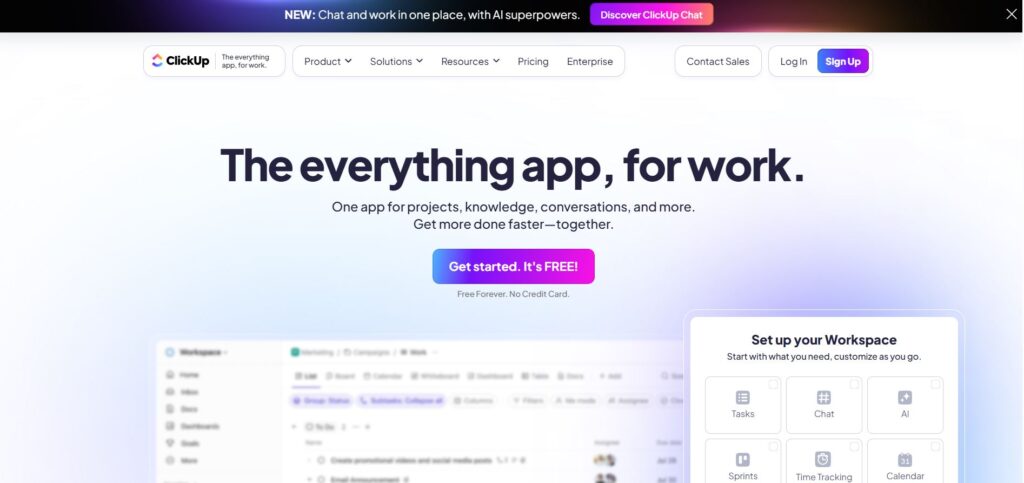
Why agencies love it: ClickUp was the clear front-runner among Reddit users. It’s flexible, affordable, and jam-packed with features that support both internal and client-facing work.
ClickUp stands out as a top choice for Creative Agency Project Management Software due to its extensive features.
Key Features:
- Backlog and Scrum-style support
- Private boards for contractor work
- Client collaboration via custom dashboards
- Built-in time tracking, CRM, and automation
- Wikis, forms, and ticket submissions
- Custom roles and permissions
What users say:
“ClickUp does everything we’re looking for—scrum support, client dashboards, time tracking, automations… it’s just powerful. The only danger? Overcomplicating it.” – u/TFDangerzone2017
Best for: Agencies that need powerful customization, support for both client and internal workflows, and don’t want to break the bank.
For agencies focused on Creative Agency Project Management Software, Asana simplifies the collaboration process.
Asana – Clean, Reliable, and Team-Friendly
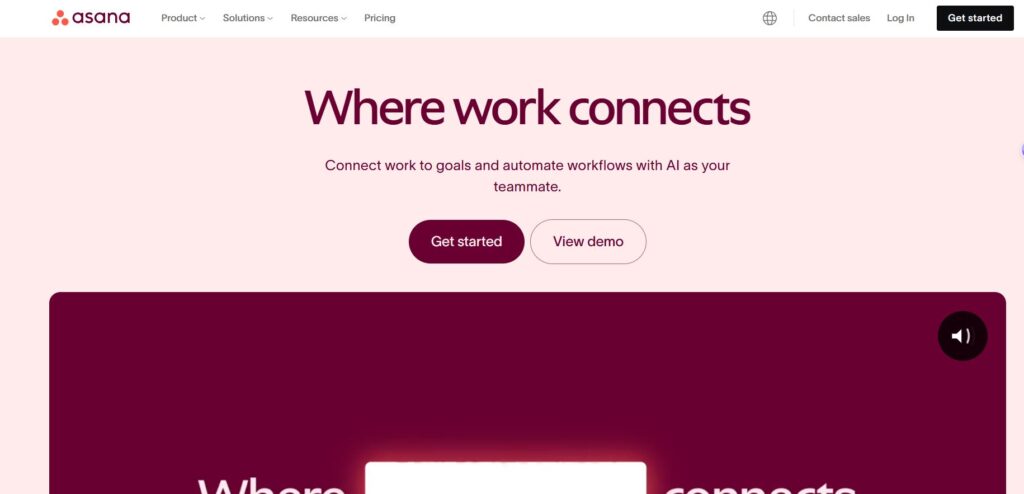
With Trello, managing tasks is effortless, making it a popular Creative Agency Project Management Software option.
Why it’s popular: Asana is a long-time favorite for small teams that value clarity, simplicity, and collaboration. It has solid guest access features, private boards, and support for agile workflows.
Key Features:
When evaluating Notion as your Creative Agency Project Management Software, consider its unique documentation capabilities.
- Timeline views and Kanban boards
- Project-level privacy settings
- Client collaboration through guest roles
- Simple automations
What users say:
“We’ve used Asana for years. It just works—great for teams who take project management seriously.” – u/Incraigulous
“It’s less about what tool you use, and more about how you use it. We even hired a consultant to help us get the most out of Asana.” – u/Inept-Expert
Microsoft 365 Stack is an effective choice for those already in the ecosystem looking for Creative Agency Project Management Software.
Best for: Agencies that want a balanced tool without overwhelming complexity and value team adoption.
Trello – Lightweight
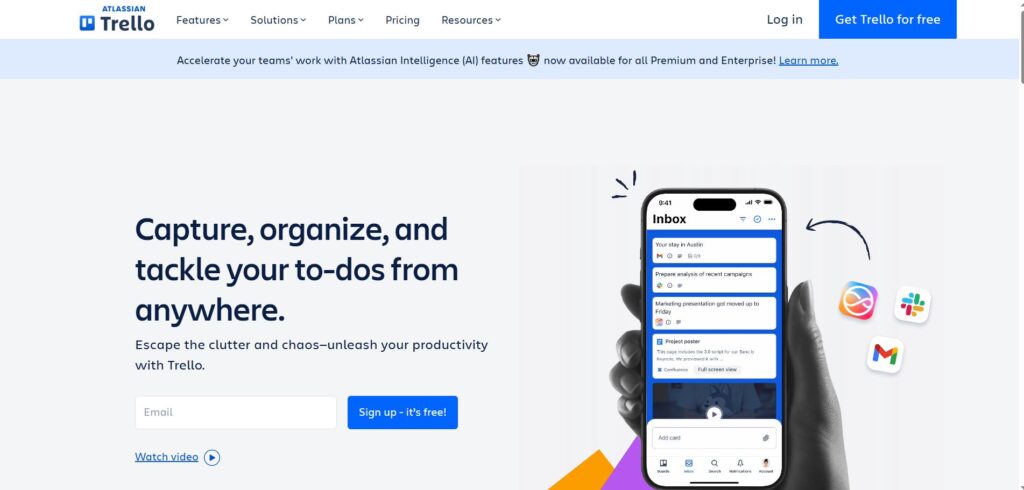
Why it’s still relevant: Trello is simple, visual, and effective. Great for Kanban lovers, it integrates easily with Google Workspace and can be customized with Power-Ups.
Key Features:
-
- Kanban board system
Teamhood’s robust features make it a great candidate for agencies seeking Creative Agency Project Management Software.
- Easy drag-and-drop UI
- Power-Ups for added features
- Great for smaller teams or visual workflows
What users say:
“We use Trello tied into Google Workspace—simple and effective.” – u/ggildner
Best for: Small agencies or teams that prefer simplicity, or visual thinkers who want a no-frills interface.
Notion – Best for Documentation-Heavy Creative Teams
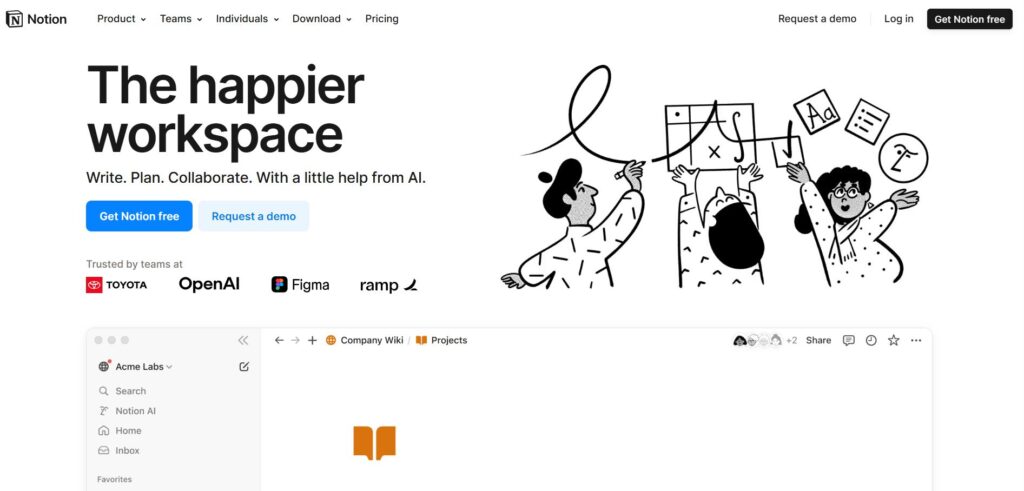
Linear is favored by creative teams as an alternative Creative Agency Project Management Software for its speed.
Why it stands out:
Notion shines as an all-in-one workspace where you can blend task management, documentation, wikis, and databases in one beautiful interface. While its task management isn’t as strong or intuitive as ClickUp or Asana, many creative teams love it for centralizing everything from content calendars to brand guidelines.
Key Features:
Jira remains a go-to solution for those needing customizable Creative Agency Project Management Software.
- Customizable pages, databases, and templates
- Excellent for knowledge bases, SOPs, and content planning
- Supports Kanban-style task boards
- Real-time collaboration and rich media embedding
What users say:
“Notion is great as a doc system, but not ideal for managing day-to-day tasks or scrum-style workflows.”
Best for: Agencies that need a knowledge hub more than a structured project tracker, or that want one tool for docs + basic tasks.
Microsoft 365 Stack (Planner, Loop, SharePoint, Lists)
Lastly, if you’re considering Creative Agency Project Management Software, think about how well it integrates with your team’s processes.
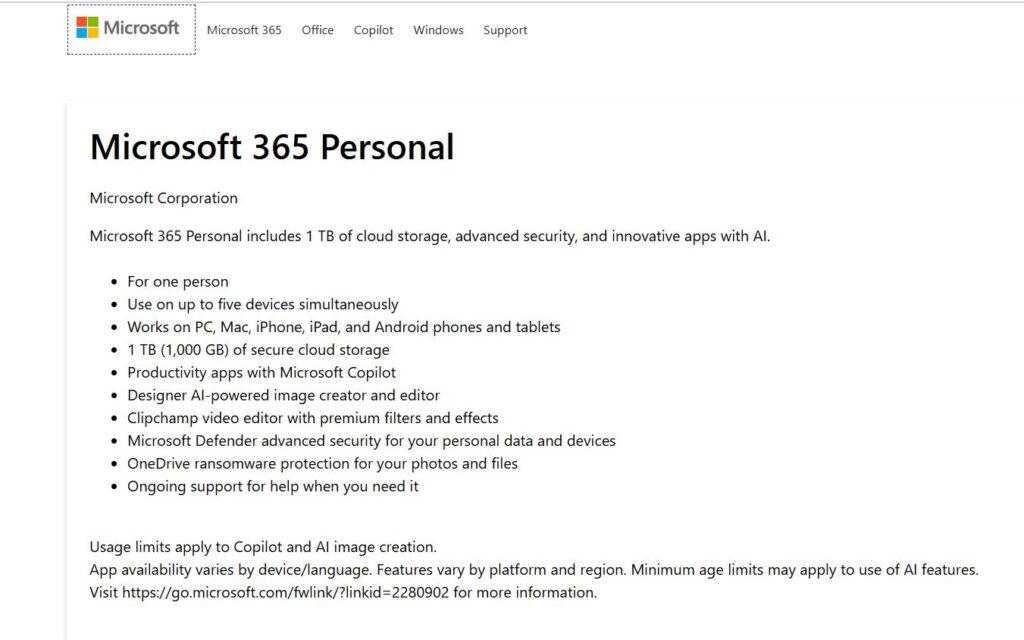
Why it stands out:
If your agency already lives in the Microsoft ecosystem, this suite can provide solid project management when integrated correctly. While no single app in the stack is a silver bullet, combining tools like Planner for task tracking, SharePoint for documentation, Loop for Notion-style collaboration, and Lists for custom databases can cover most workflows.
Key Features:
- Seamless integration with Outlook, Teams, and OneDrive
- SharePoint for internal documentation and client portals
- Planner and To Do for task assignments
- Loop for real-time co-editing (like Notion-lite)
- Microsoft Lists for lightweight CRM or task databases
What users say:
“None are the best at what they do, but they work together well. If you’re already paying for Microsoft 365, it’s worth building out.”
Best for: Teams already using Microsoft Teams and Outlook who want everything under one subscription.
Teamhood – Granular Control with Agile Features
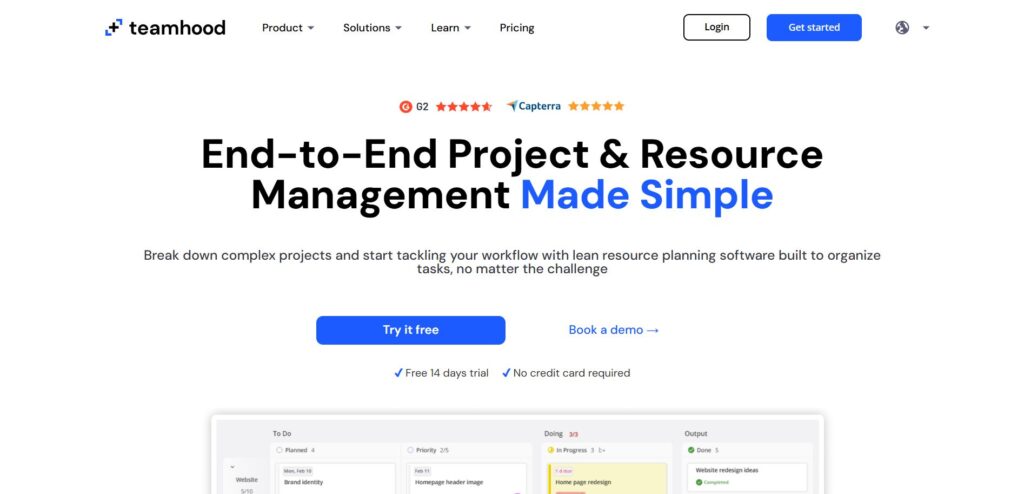
Why it stands out:
Teamhood is a lesser-known gem gaining traction with agencies that want powerful agile tools and deep permission control. It’s especially useful for managing contractors, as you can finely tune what they see and access.
Key Features:
- Role-based access control for internal vs. external collaborators
- Work breakdown structures and Gantt charts
- Scrum board and backlog support
- Time tracking and reporting tools
What users say:
“You can assign specific roles to the contractors that limit them to only managing their tasks, while keeping all of the project info in your hands.” – u/FrenchChyz
Best for: Agencies with security concerns or a need for fine-grained permissions across multiple users.
Linear – Developer-Friendly with Sleek UI
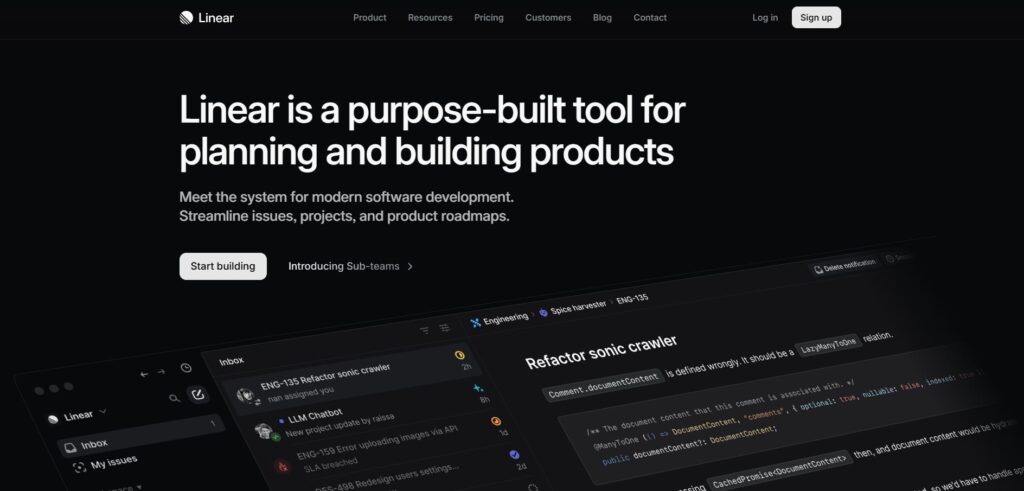
Why it stands out:
Linear is an ultra-fast, modern project tool built with dev teams in mind, but some creative teams love it for its speed and elegance. It’s designed around issue tracking, so it works great for bug reports, feedback loops, and internal task management.
Key Features:
- Blazing fast interface with keyboard shortcuts
- Sprint planning, issue tracking, and backlog grooming
- GitHub and Slack integrations
- Custom workflows and status management
What users say:
“Linear has a nice UI and useful features, but things like showing comments at the bottom can be annoying.”
Best for: Hybrid agencies that do design and development work and want a developer-leaning but clean project tool.
Jira – Customizable but Complex agency project management software
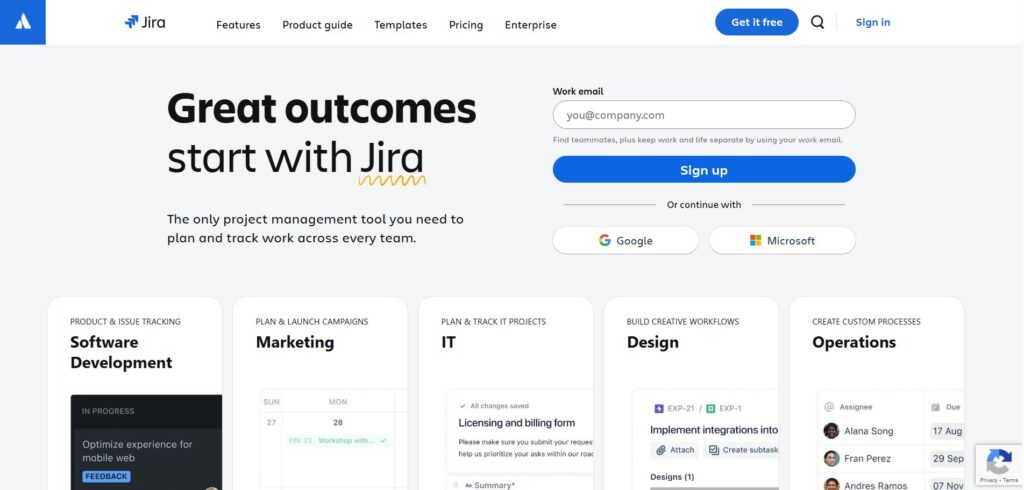
Why it stands out:
Jira is a heavyweight in the project management world, known for its customization and enterprise support. But if we see in context of best creative agency project management software, it often feels like using a tank to deliver cupcakes—overkill unless your agency leans heavily into software or technical project workflows.
Key Features:
- Deep customization of issue types, workflows, and permissions
- Excellent for Agile/Scrum
- Integration with Confluence and Bitbucket
- Reporting dashboards and custom fields
What users say:
“The only good thing about Jira is how customizable it is. Everything else? Meh.”
Best for: Agencies doing complex dev projects who can justify the learning curve and setup time.
Ultimately, the right Creative Agency Project Management Software can enhance your team’s efficiency and productivity.
Choosing the Right Tool: Key Considerations
- Client Collaboration: Can clients view progress, give feedback, or log tickets without seeing your internal chaos?
- Contractor Access: Can you set task-level permissions without needing an enterprise plan?
- Agile Support: Does the platform support sprints, backlog grooming, and Scrum boards?
- Affordability: Are you paying for core features that used to be free elsewhere?
- Team Adoption: Will your team actually use it?
Final Thoughts
The Reddit consensus is loud and clear: ClickUp is currently the most versatile and cost-effective project management software for creative agencies, especially those juggling clients, contractors, and complex workflows. Asana and Trello remain strong contenders, depending on your agency’s size, budget, and need for simplicity.
Choosing the right Creative Agency Project Management Software is essential for a successful project.
No matter what you choose, remember—the tool is only as good as the process behind it.
In conclusion, the landscape of Creative Agency Project Management Software is diverse and caters to various needs.
Frequently Asked Questions
Is Creative Pro Office a project management tool?
CreativePro Office is an unfunded company based in Portland (United States), founded in 2005 by Jeff Denton. It operates as a Projects, invoices, tasks, time tracking, and calendar software.
What is the difference between a project manager and a creative project manager?
Creative Manager: Requires strong creative skills, a deep understanding of design principles, and the ability to lead creative teams. Project Manager: Requires strong organizational skills, expertise in project management methodologies, and the ability to manage resources and timelines.
How much does a creative agency project management software system cost?
Understanding the cost of Creative Agency Project Management Software helps in budgeting effectively.
Agency Management System Pricing
Depending on subscription plans, monthly fees for agency management systems can range from $60 to $600. Some of the priciest membership plans might cost as much as $1000 per month. Typically, you can buy full access for 1, 3, 6, or 12 months.
The value of Creative Agency Project Management Software will reflect in the productivity it brings to your team.
What is EZLynx used for?
The All-in-One Insurance Software for Your Success. EZLynx’s all-in-one agency management system combines your comparative rater, policy management, lead tracking, automated workflows, reporting, and more to help your agency run smoothly and efficiently.
